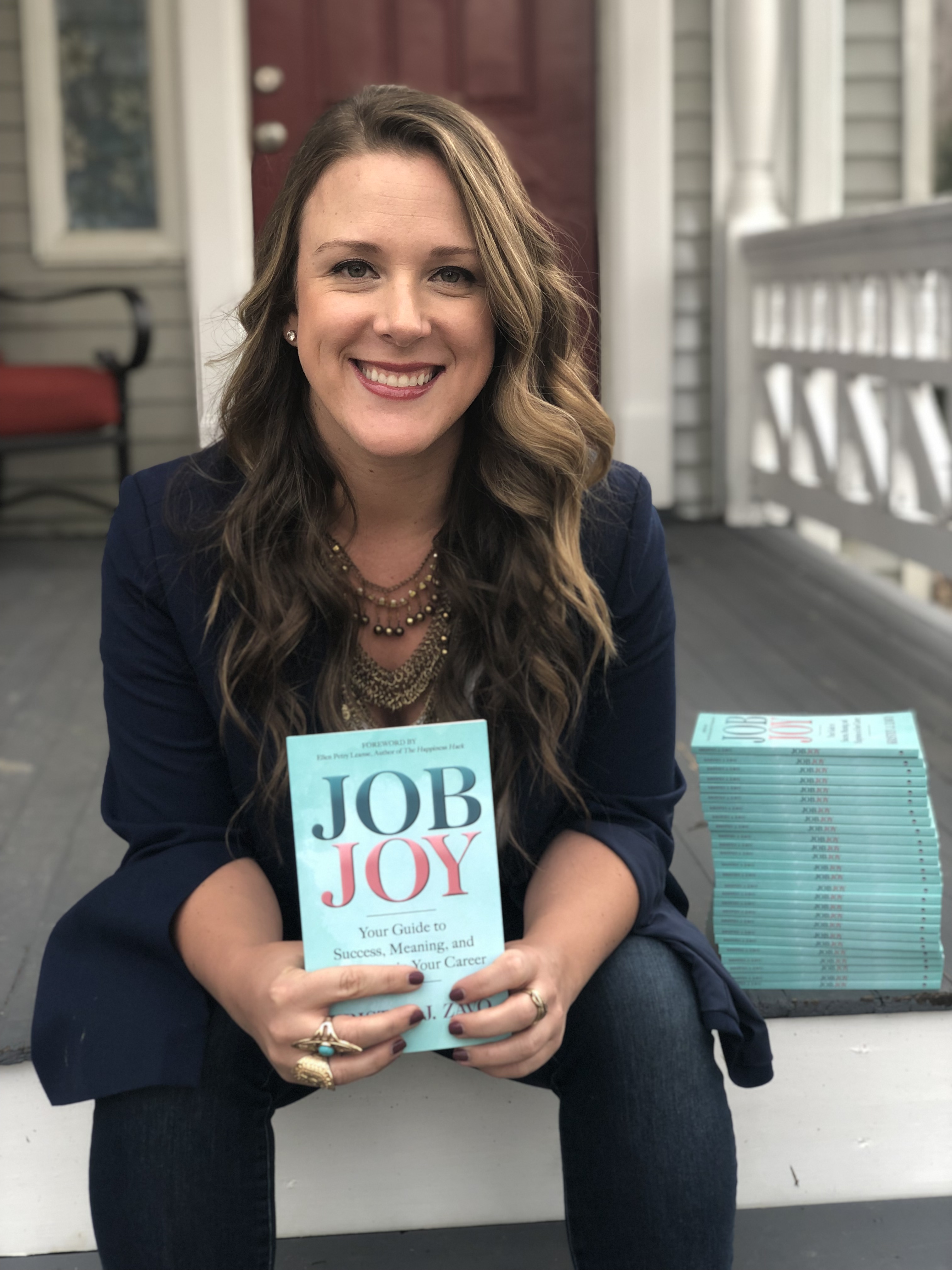Be honest… when was the last time you updated your LinkedIn profile? No judgment if it’s been a while, I get it – it doesn’t exactly make the list of fun or seemingly urgent activities.
But here’s the thing: Even if you’re not looking for a job (and especially if you are!), your LinkedIn profile has the potential to open you up to so many opportunities. And if neglected, you may never know what you’ve missed out on.
Also on Mediabistro

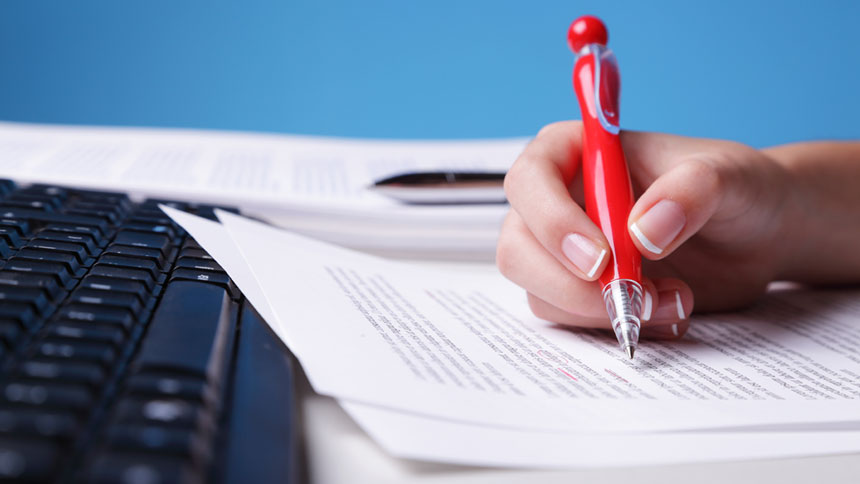
Not convinced yet? Think about it this way. In today’s world, our online presence oftentimes precedes us. Whether you’re about to meet a new hire, have an initial interview, or go on a first date, what’s the first thing you do? Look them up online, of course! Many employers will spend at least a little time checking to see if candidates have an online presence before they’re interviewed, just to get a feel for who they’ll be meeting soon.
And the same goes for you – in all parts of life, including the professional world. Having an updated profile that highlights your strengths and tells a compelling story is key for the right people to find and get to know you – and consider you for opportunities before they’ve even met you in person!
Remember how your parents always told you a firm handshake was important? Well consider this your virtual handshake – let’s make a good first impression!
With that said, here are the five most important updates to make right now, before applying to any jobs.
1 Adjust Your Settings to Maximize Views
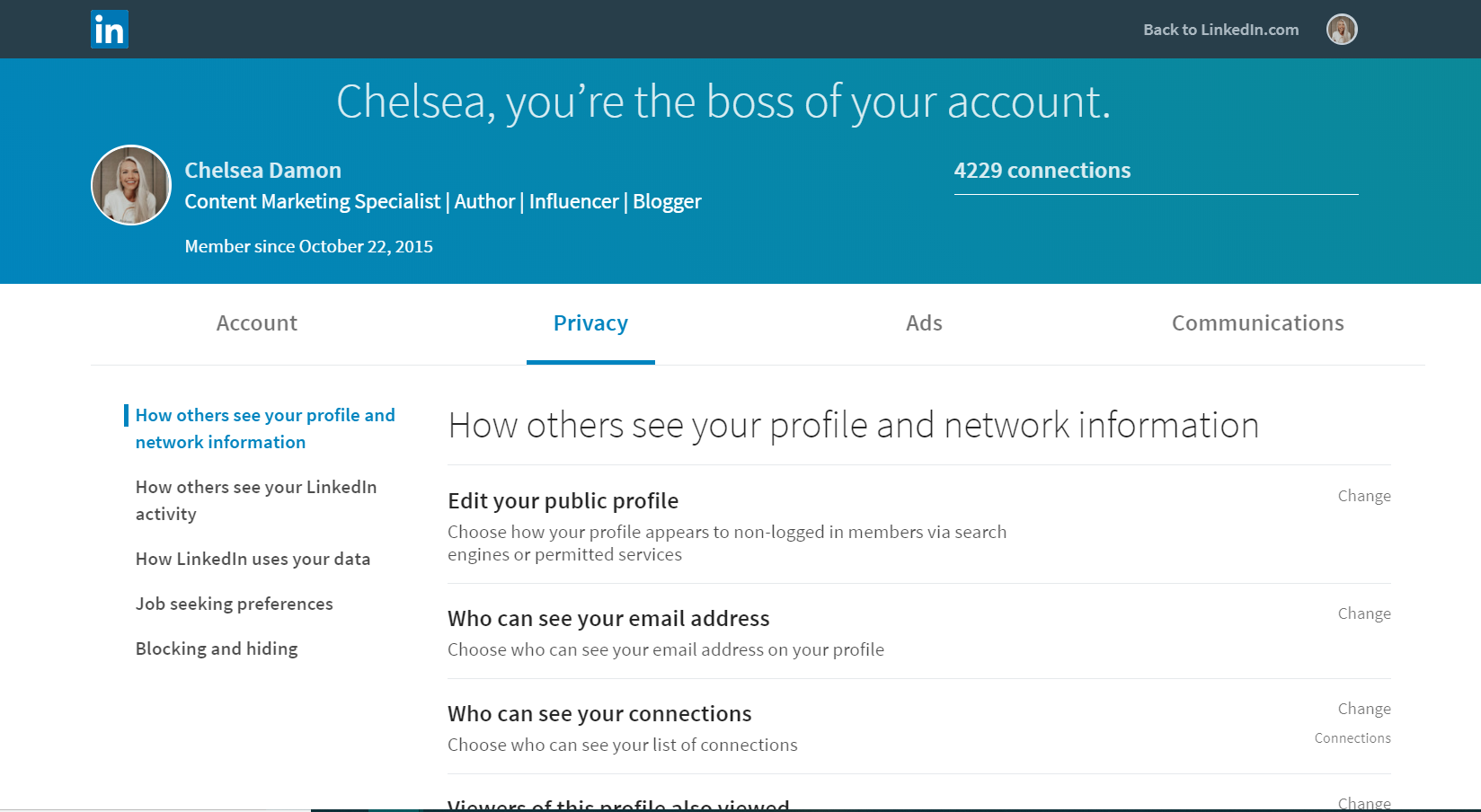
- Before you do anything else, under Privacy, go to the “How Others See Your LinkedIn Activity” section. Choose “No” under “Share job changes, education changes, and work anniversaries from profile.” The reason you’re doing this is that it is likely that you’re going to be making a lot of changes, tweaks and refinements as you perfect your profile. There’s no need to alert your connections (and coworkers) of every change.
- Next, I recommend making your profile easy to find by adjusting your privacy settings so your public profile is viewable, even to those who are not connections. This includes allowing your last name to be seen, and making your email address public. (We want to make you easy to find and easy to contact!)
- For that same reason, in the Communications section, allow all connection and message requests.
- Under Job Seeking Preferences, click “Yes” to let recruiters know you’re open to opportunities. This is not publicly displayed anywhere so there is low risk of anyone at your company seeing you have it on. Plus it pushes you to the top of the search because it signals to recruiters that you’re engaged and willing to explore new roles, thus worth their time and effort.
2 Create a Compelling Headline
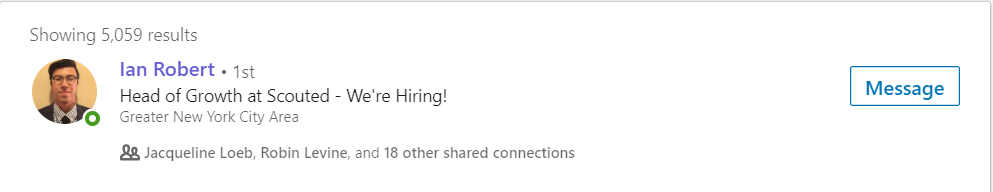
Your headline, that space right next to your name that likely now displays your company and title, is a prime piece of LinkedIn real estate. That’s because people see this without even clicking on your profile.
Anyone who comes across your name, whether in a search, post or comment, will see your picture, name and headline – all without any extra effort to click your profile. Leveraging this space gives them a reason to want to learn more.
Here are 3 attention-grabbing headline formulas to try:
- Descriptive Title – This could be different than your official title if it’s generic, or varies widely by companies. For example, when I was in consulting, my official title was “Senior Associate.” But that didn’t mean anything to anyone outside of the consulting world, so a better headline would have been “Financial Consultant,” because no matter your background, you could get a feel for my role.
- Your Top Skills or Areas of Focus – This is an especially good one for those changing careers. Use this area to showcase your transferrable skills and desired industry. For example, a consultant looking to leverage his background in a retail environment might put “Retail | Strategy | Marketing” in his headline.
- Your “Why” Statement – This is great for entrepreneurs and corporates that have really defined what makes them unique and the impact they make. Your why statement is simply what you do and/or the results you achieve + who you do it for. Currently I use this formula and my headline says “I help unfulfilled high achievers find work they love.” A client of mine changed her headline to read “I help small businesses attract more customers through social media management.”
[sc name=“Newsletter”]
3 Connect the Dots in Your Summary
It is your responsibility to demonstrate why you are the perfect fit for whatever job you’re going after. You get to connect the dots for them, to show them the golden thread that links your experience and has taken you to this point in your career.
Said another way – it’s your job to make it easy for people to say “yes” to having you on your team. And while experience can help with that (more on that in #5), this is your chance to share anything else that is relevant – to essentially tie a bow on your experience, education, skills and passion.
Use this space to share in 3-7 sentences:
- What you do and the results you achieve (e.g. social media management to attract and retain quality clients)
- Who you do it for (industries, company types/sizes, clients, etc.)
- Why you’re so passionate about it (this is a chance to let people get to know you, and turn you from just another profile into someone they want to meet)
- Your beliefs, views and unique workstyle (e.g. are you a roll-up-your-sleeves kind of girl, or your experience across five industries and three countries gives you a unique perspective that others don’t have)
4 Add Relevant, Searchable Skills
When recruiters and hiring managers are looking for job matches, they search based on skills and matches to the job descriptions. Ensure you’re showing up in the results by taking inventory of your most desired jobs and, assuming you’ve got some experience there, make sure that you’ve got those specific skills listed on your profile.
Watch out for apparent duplicates – for example, “social media” and “social media management” might seem the same to you, but if a job description has just one, you might not rank you as high as you should, simply based on that “missing” skill.
Bonus points for getting endorsements on the most relevant skills. You can ask people you’ve worked with in the past to endorse you, or simply start by endorsing them, and know that they’ll likely return the favor.
5 Let Your Experience Tell Your Story
It goes without saying that you need to have a complete work experience and education history before applying to any jobs, but you can do better than that.
Keeping in mind the job you’re aiming for, highlight and expound upon your relevant strengths, responsibilities, projects and skills.
Consider deleting anything that is not relevant. Remember, it’s your responsibility to make yourself an easy “yes” for a recruiter, and simplifying your profile to de-emphasize anything that would be distracting or confusing will help with that.
LinkedIn doesn’t allow a lot of fancy formatting, but you can use bullets and spacing to make your profile easy to ready. Add numbers when you can – think increases in revenue, conversions, team members managed, and so on.